 We released an update to the Gliph app for Android today. Our Android users are usually pretty tech savvy, and they seem to be more interested in details than iOS users. So we thought now would be a good time to check in and answer some frequently asked questions we receive on the Support Gliph.
We released an update to the Gliph app for Android today. Our Android users are usually pretty tech savvy, and they seem to be more interested in details than iOS users. So we thought now would be a good time to check in and answer some frequently asked questions we receive on the Support Gliph.
Gliph for Android 1.13
The last major release we did for Android included visual updates and the ability to send and receive Bitcoin. This new release, 1.13 is meant largely to fix bugs and behind the scenes updates:
- People wrote in that it was hard to send messages because the keyboard was displaying on top of text entry field on some Android devices, making it hard to see what the person was typing. This should be fixed now. Please tell the support gliph if you’re still having the problem. Update 7/19/13 11:19am: Galaxy Note owners are reporting this is still an issue. We are currently looking for a solution for those users.
- We added a library that helps us determine when the app is crashing and allows us to diagnose and fix that better.
- We changed out the code that displays the slide-in menu or “drawer” on the left side of the screen. This will prepare the app for improvements in the future.
- There was a bug where if you did not save a first name or pseudonym, the drawer would say null, null. Whoops. That’s fixed now.
Frequently Asked Questions about the Gliph Android App
Q. Why can’t I send picture messages or delete messages in the Android app? UPDATE: Gliph now has limited support for sending Picture Messages from Android!
A. Great question. We want to offer these features, badly. But right now, we are only able to dedicate a certain amount of resources to the Android app. We recognize that these should be in there, and are trying to move forward to get the fixes in as soon as possible.
We’re compensating for the time being by offering these features in the Gliph mobile web app. Start by downloading and installing the Chrome Browser for Android. Then point the browser to the Gliph mobile web app at https://gli.ph/m. We simply can’t support all stock browsers, so please use Chrome.
When you’ve logged in, all Android devices will be able to delete messages using the instructions given our previous post “Introducing Gliph Message Deletion.”
Some, but not all Android devices support HTML 5 image uploads. This means you may be able to send picture messages from the Gliph web application using your Android. Give it a shot!
Q. Why doesn’t the Android app have the PIN lock like the iPhone app?
A. Another reasonable question. PIN is a wonderful feature and we do offer it on iOS right now. Again, we have to fall back on the fact that we have only limited resources at the moment and can not add this feature to the Android app at this time. We hope to add it in the future.
Q. Will you add emoticons to the Android app?
A. This surprisingly, is not a simple change. But we like the spirit of emoticons an hope to add them in the future.
Q. Do you guys not like Android or what?
A. We think Android is a totally legitimate choice for a mobile device. We simply have to work within our means, and frankly Android is harder to support than iOS. Check this out: when we submitted this last version to Google Play, we got this back:
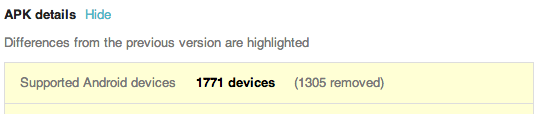
We believe Google is saying that out of the 3,076 Android devices out there, Gliph runs on 1,771 of them. On those devices Gliph runs on, all kinds of different weird bugs can occur that we can’t predict and just don’t have the time to find and debug at this stage in the startup.
Contrast this with iOS, where we need to make sure it runs on 5 devices. So it isn’t that we don’t like Android, it is just harder to make work great for the vast majority of its users than it is on iOS.