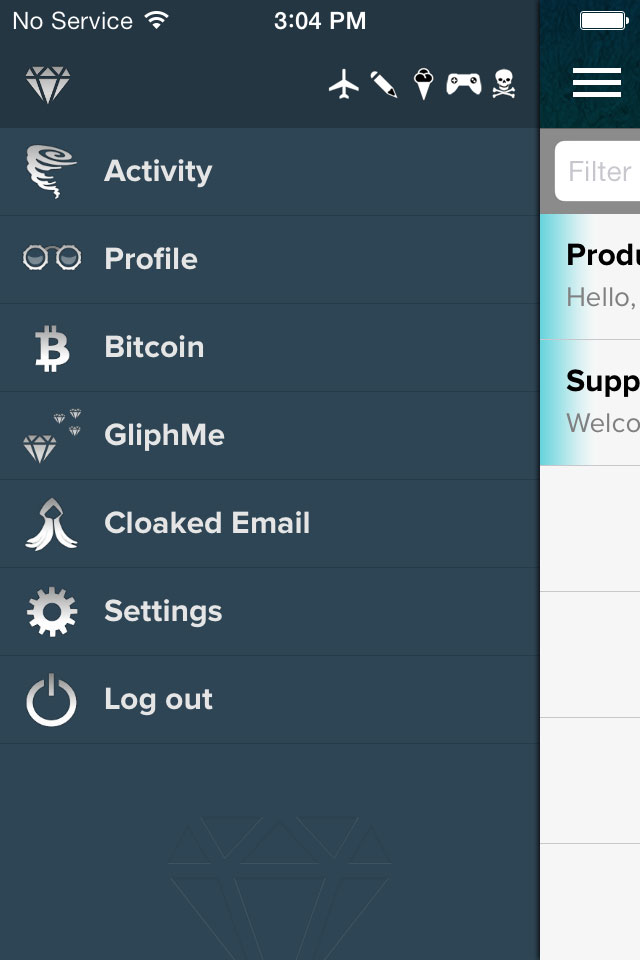Gliph is transitioning away from its Legacy username (symbol-based) to a new alphanumeric Gliph username system. You may now identify yourself on Gliph with a unique username made up of letters and numbers.
This new username may be set by signing in and editing your account profile on the Gliph iPhone, Android and web applications.
You can use your new Gliph username to be found on Gliph via username search or by accessing a Profile Page webpage. Gliph Profile Pages are a new feature on Gliph and covered in this blog entry.
Privacy
Gliph is committed to providing a private communication experience. If you already have a Gliph account and a Gliph Legacy username, you may continue to use Gliph without choosing a new Gliph username.
If you do not pick a Gliph username, you will not be found using the username search function and you will not have a Profile Page webpage.
If you do pick a Gliph username, your public Facet information will be available on your Profile Page.
To ensure you’re sharing what you want, we recommend you review your Profile and privacy settings on your personal information before setting your username.
Username Selection Details
If you’re thinking about what your new Gliph username will be, here are some details to keep in mind:
- Gliph usernames may be anywhere between 3 and 16 characters long.
- They may contain letters, numbers and the underscore character.
- Usernames are first-come, first serve and are may only be used once.
- Once selected, you can not change your username.
- Your new Gliph username will automatically set your your Profile Page URL to https://gli.ph/[username].
And some additional tips for success:
- Gliph usernames are not case-sensitive at entry, but they will display the CaSe Style YoU choose.
- Shorter usernames will be easier to remember and share with friends or associates.
- Gliph is a burgeoning community that relies on trust. Please do not choose usernames intended to deceive, intimidate or threaten other people.
Why the Change?
As regular users of Gliph ourselves, we have found the Gliph Legacy usernames have not become easier to use over time. Though stylistically unique, Gliph Legacy usernames got in the way of the experience in a few ways.
First, people from the Gliph community told us they like the service but find it too hard to connect with other people. A basic function is being able to look up another person in the system and the symbols added friction to that process.
Sometimes when the symbol-usernames were shown in a public group conversation, it was challenging to track who was who. An emerging problem with Gliph Legacy usernames is that they don’t store well in password management tools like 1Password.
The symbol-based usernames were a daring and interesting way to stand out for a company championing privacy and security before people were paying attention to these things.
Privacy and security are still top priorities with us, but Gliph is bigger than those two things. Gliph now helps people connect and transact with each other using Bitcoin. We want the focus here, not on a novel username system.
Moving to alphanumeric usernames simplifies the Gliph platform without sacrificing pseudonymity. You don’t have to remember the symbols that your friend chose or find them on our symbol keyboard. You just need to know their unique written username and type it in.
Supporting Legacy Gliph Usernames
All existing Legacy Gliph usernames will still be supported. You will still be able to search for them and create a 1-on-1 connection or to add them to Group. However, the default search will be to the new alphanumeric Gliph username system.
Fond Farewell
We want to thank everyone who customized their Gliph Legacy username and those who took the time to explain the system to other people.
When we shared this change with friends and family in the Gliph community, there was a combined expression of sadness and also relief. Many of Gliph’s biggest fans memorized and cherished their Legacy username. Some of Gliph’s initial backers took particular interest in the uniqueness of our Legacy username system.
Sadness quickly became nostalgic, though, as folks acknowledged a simpler username system would be to the benefit of all Gliph users in time. What we lose from leaving behind Gliph Legacy usernames, our team will work to add practical, useful and fun features to take their place.
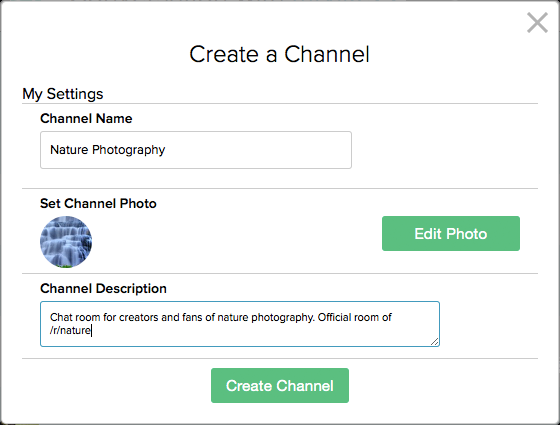
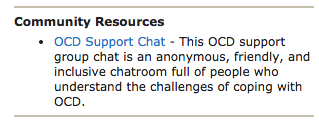
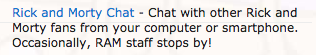
 We’ve been excited to see the growth of public discussion groups and are graduating them to a new jam on Gliph called “channels.”
We’ve been excited to see the growth of public discussion groups and are graduating them to a new jam on Gliph called “channels.”