If you want to connect your Blockchain.info wallet to your Gliph account you may need to update some settings at Blockchain.info. The updates are easy to do:
- Log into your Blockchain.info wallet using a web browser.
- Click Account Settings.
- In the sidebar on the left, choose IP Restrictions.
- Check the Checkbox for “Enable API Access”
- In the form field for IP Address Whitelist, add Gliph’s IP address: 45.55.165.14.
- Hit enter and you’re done!
Here is what that page looks like once you’ve performed these steps:
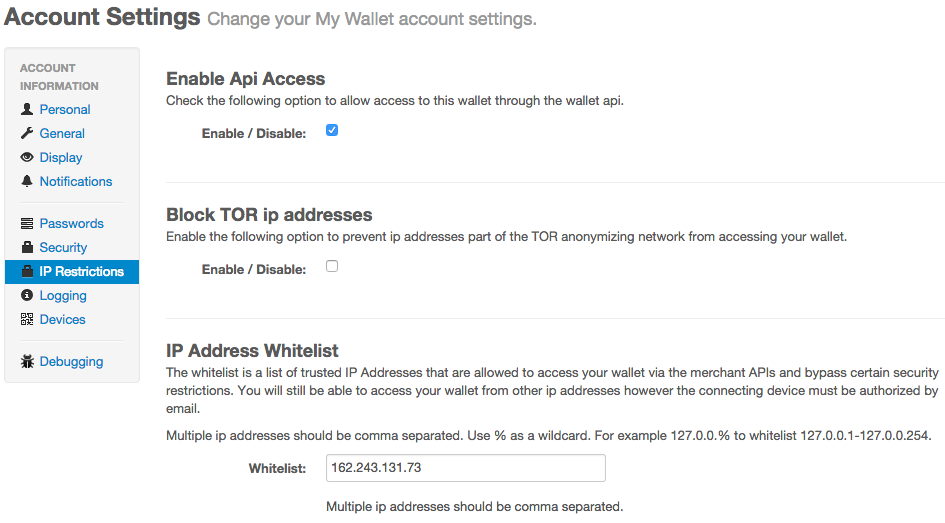
Connecting your Blockchain Wallet allows you to send and receive Bitcoin on Gliph. It also allows you to both buy and sell on Gliph Marketplace.