We’re ending support for Cloaked Email to focus on Marketplace and the growing social community on Gliph. If you use Cloaked Email on Gliph, you must migrate to other email addresses or another email privacy service. We will end support for Gliph Cloaked Email in 60 days.
Delivery of email sent to Cloaked Email addresses will stop at 8am PST on May 5th, 2015.
Some Background
When it launched, we built Cloaked Email primarily as a way to offer greater privacy in performing Craigslist transactions. The service was so successful that Craigslist released an “email privacy gateway” only months after Cloaked Email’s debut. We believe Cloaked Email pushed Craigslist to take user privacy more seriously. Continue reading
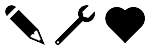 The Support Gliph is the primary channel for you to ask questions, make suggestions and communicate with the company.
The Support Gliph is the primary channel for you to ask questions, make suggestions and communicate with the company.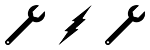 We are often releasing improvements to the Gliph platform, sometimes the changes are rather small and don’t warrant an immediate email newsletter. The Product Updates Gliph is intended as a way for us to announce minor improvements and changes to the Gliph platform.
We are often releasing improvements to the Gliph platform, sometimes the changes are rather small and don’t warrant an immediate email newsletter. The Product Updates Gliph is intended as a way for us to announce minor improvements and changes to the Gliph platform.