Today we’ve released version 1.1 of the Gliph Android application to Google Play. Our Android users have been very patient in waiting for updates, and today marks solid progress. This entry covers both the updates and how to use the new Bitcoin functionality in the app. You may enjoy the demo video of how awesome Bitcoin can be on Gliph available here.
What’s New: Visual Updates
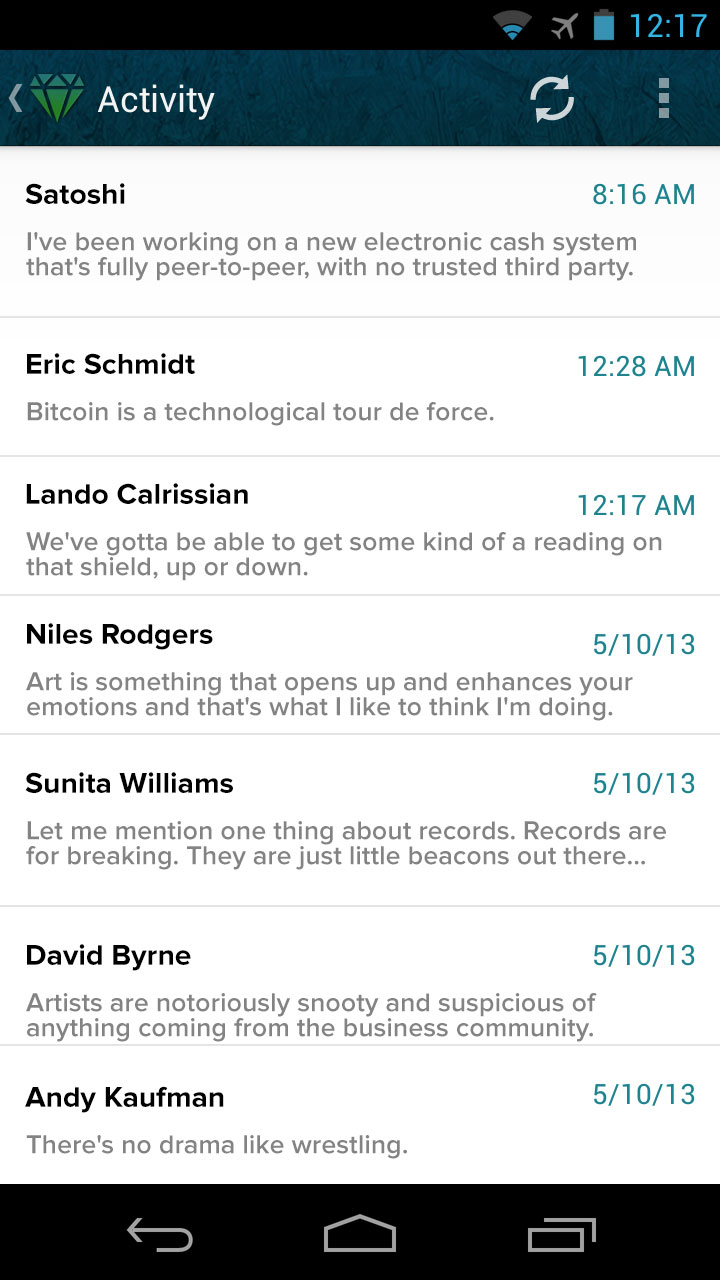 Gliph for Android 1.1 catches up with the mobile web and iPhone application in a number of areas. First, we’ve updated the Activity View to show the actual tags of the connections you’re talking with instead of the Gliphs themselves. The conversation view has been touched up, also bringing connection tag, first name or pseudonym facets into view, rather than the Gliph.
Gliph for Android 1.1 catches up with the mobile web and iPhone application in a number of areas. First, we’ve updated the Activity View to show the actual tags of the connections you’re talking with instead of the Gliphs themselves. The conversation view has been touched up, also bringing connection tag, first name or pseudonym facets into view, rather than the Gliph.
While we love the Gliphs, and know some people use them as their central identifier for other people, we have also gotten feedback that it is hard to keep track of who is who when you have many contacts. So now there is more consistent styling across iOS, Android and the web.
What’s New: Image Viewing
While we weren’t able to get image attach into this update, you can at least now view image thumbnails sent by your web using and iOS using connections. We hope to get uploading into an upcoming update.
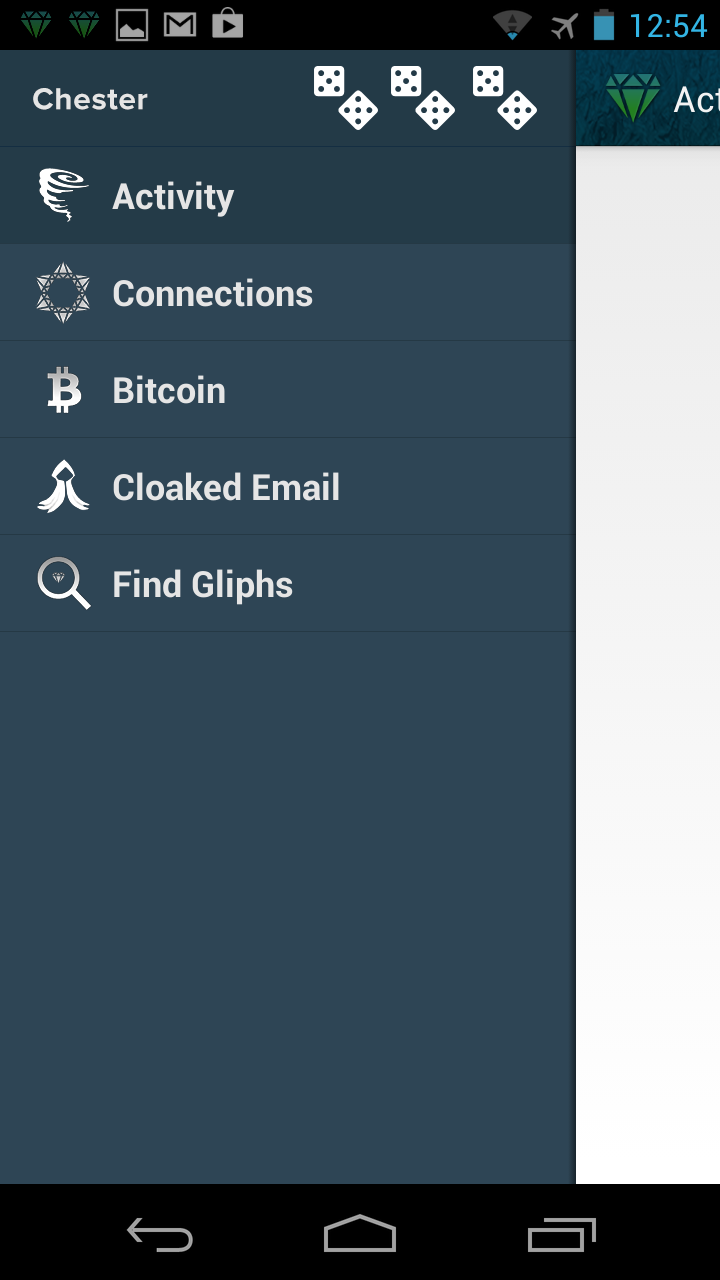 What’s New: Sliding Menu Navigation and Cloaked Email Access
What’s New: Sliding Menu Navigation and Cloaked Email Access
We’ve updated the navigation in the app to also match the mobile web and iOS, while still preserving some of the unique UI paradigms expected by Android users. You can now access various parts of the app using a slide in menu. This menu also contains the long requested access to Cloaked Email.
What’s New: Bitcoin Payments
This is the big change to the application that our team is very excited about. We have a whole blog entry discussing why we added Bitcoin, along with an announcement of new funding related to our work on Bitcoin. We are very excited to share that Gliph’s Android app may currently have the most advanced implementation of Bitcoin payments on the Android platform.
Getting Started with Bitcoin on Gliph’s Android Application
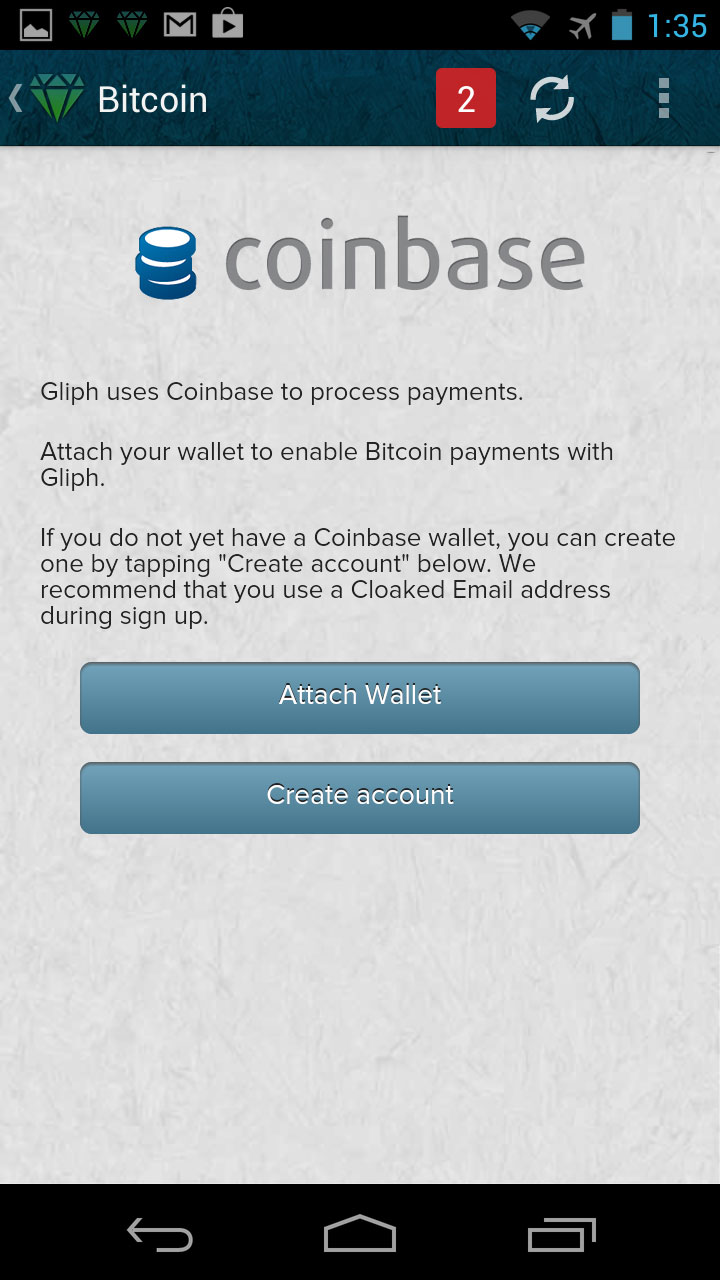 Step 1: You need a Coinbase account. Coinbase is a Bitcoin web or e-wallet that you use to keep your Bitcoin in. When you send Bitcoin on Gliph, the actual transfers are done between Coinbase wallets seamlessly in the background.
Step 1: You need a Coinbase account. Coinbase is a Bitcoin web or e-wallet that you use to keep your Bitcoin in. When you send Bitcoin on Gliph, the actual transfers are done between Coinbase wallets seamlessly in the background.
We highly recommend you register with Coinbase using a Gliph Cloaked Email address. Currently, Coinbase reveals your email address to other users when you send money using their system. Use Cloaked Email to protect your privacy!
Step 2: You need to connect your Gliph account to your Coinbase account. We call this “attaching” your wallet to your Gliph account. To do this you need to tap on the arrow in the top left of the app and choose the Bitcoin option.
Attaching your wallet is fairly straight forward. Enter your Coinbase account details and hit the Authorize button. This should refresh and show your Bitcoin wallet right there in the app.
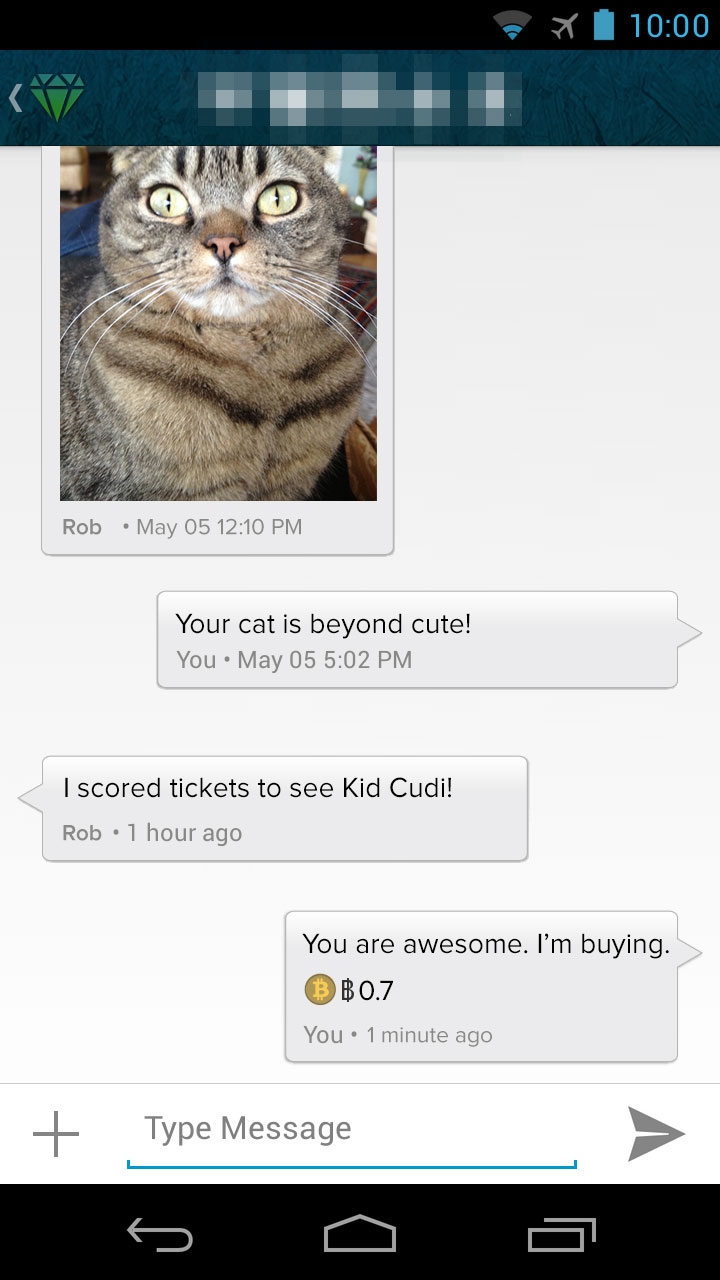 Step 3: It is time to start sending Bitcoin! You can send Bitcoin with any connection on Gliph that also has their Bitcoin wallet set up. It helps if one of you has Bitcoin in your wallets to send, so we recommend you either use Coinbase’s ACH transfer or transfer Bitcoin in from another wallet to get going.
Step 3: It is time to start sending Bitcoin! You can send Bitcoin with any connection on Gliph that also has their Bitcoin wallet set up. It helps if one of you has Bitcoin in your wallets to send, so we recommend you either use Coinbase’s ACH transfer or transfer Bitcoin in from another wallet to get going.
Here’s how to send Bitcoin: in the updated Conversation View, there is a new plus “+” symbol to the left of the message entry box. Tap that symbol and it will tilt a bit to the right and reveal a Bitcoin menu. Tap that and you’ll see this shiny new Attach Bitcoin dialog box.
It should be pretty straightforward, but this box allows you to enter either USD or BTC and see a realtime conversion against the Mt. Gox 24-hour weighted average. This is meant as a guideline for the current price. Given Bitcoin’s volatility, we recommend you validate current market pricing as appropriate for you.
After that, you can tap in a message or just hit send and the Bitcoin will be transferred to your connection.
Important Caveats: Currently, we have seen some issues with using the new Bitcoin functionality on old Android phones running the Dolphin Browser. For example, one beta tester reported that his Galaxy S1 failed to work with Gliph’s Bitcoin feature until he swapped in a compatible copy of Chrome as his default browser. Strange but true.
Of course, it is very important that both users have their Coinbase wallet set up and attached. You can’t send Bitcoin unless both users have this set up properly first.
Don’t forget: if you can’t run the new Android app, you can always still run the Gliph mobile web application. It works great in Chrome: https://gli.ph/m. The mobile web app also supports Bitcoin payments.
We hope you enjoy the updates we’ve made to the Android app and that you have fun sending Bitcoin. As always, please send your feedback and suggestions to the Support Gliph or to our support email address, support@gli.ph.