After seven months of availability, Apple has requested we remove the ability to send Bitcoin from the Gliph app. We have complied in our most recent release, Gliph for iOS 1.85. This blog entry focuses on the state of Bitcoin apps the Apple App Store and Google Play, and what happened to Bitcoin sending in the Gliph app.
What makes a Bitcoin Mobile app?
Most Bitcoin mobile apps include a mix of the following categories:
- News and Information about Bitcoin ecosystem (e.g. ZeroBlock)
- Market information (e.g. exchange price tickers, currency conversion, etc)
- Mobile wallet access (wallet stored on device)
- Native front-end controls to a cloud-based wallet (e.g. Gliph, Coinbase or Blockchain.info’s apps)
The most interesting mobile apps for Bitcoin are those that allow you to actually use the currency. Practical use of Bitcoin in mobile apps includes:
- Ability to send and receive Bitcoin with QR codes, written wallet addresses or other means. (BTC transfer)
- Ability to place buy and sell orders for Bitcoin (BTC trading)
Why is it important for there to be useful Bitcoin Apps
Bitcoin skeptics don’t see the proof-of-work from mining as a good reason for there to be significant value in the currency. Instead, the focus is on whether Bitcoin has value because it is a generally accepted form of payment for goods and services. Continue reading
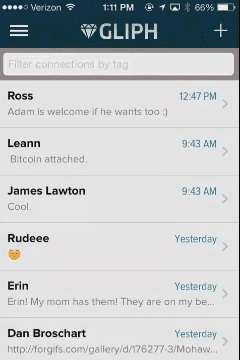 You can now log into Gliph for iOS using your email address on your account. (Previously you were required to log in using your Gliph username)
You can now log into Gliph for iOS using your email address on your account. (Previously you were required to log in using your Gliph username)