We’re launching a new version of Gliph for iOS 7 today with a raft of updates that make Gliph more useful and easier to use. But first, some important news about Bitcoin.
Bitcoin Updates
- We were asked by Apple to remove the ability to send Bitcoin from the iOS app. We fought to keep it in but it was not possible. You can read more about what happened in a special blog entry we wrote about mobile apps in the App Store and Google Play.You can still create wallets, view balances and receive Bitcoin in the Gliph app for iOS send Bitcoin using Gliph on iPhone, using the same interface as before. Just visit https://gli.ph/m when you need to send Bitcoin, and continue using the app for normal push notifications and messaging.
- We removed the option to create or attach a wallet from european wallet provider BIPS, which has decided to shutter its consumer-facing Bitcoin wallet service in the wake of a security breach.
- Usually, there is cool news about Bitcoin and Gliph but not in this release. Hang with us, we are in it to win it with Bitcoin. This is just the pre-season. Gliph’s implementation of Bitcoin will come back harder, faster and stronger no matter the platform.
Miscellaneous Updates
We’ve made a raft of improvements across the Gliph iOS app:
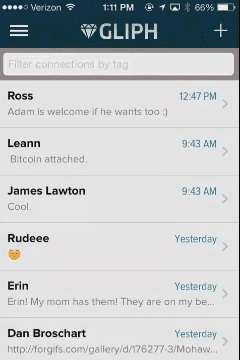 You can now log into Gliph for iOS using your email address on your account. (Previously you were required to log in using your Gliph username)
You can now log into Gliph for iOS using your email address on your account. (Previously you were required to log in using your Gliph username)
- You can now delete all messages in a conversation from the activity view. That’s right, just swipe a conversation to the right and choose Delete Messages. Learn more about permanent message deletion on Gliph.
- You now tap the information button in the title bar to view connection settings and choose a tag for a connection.
Design Updates for iOS 7
Apple made bold choices with design themes in iOS 7. In the new Gliph app for iOS, we’ve sought to embrace them. Design geeks read on!
“Deference” means to use interface that is simple and does not compete with the content for your attention. For Gliph, that meant a bunch of visual changes and a few user interface updates.
The first thing you’ll notice is the title menu coloring now extends through the status bar of the phone. The buttons have lost their glossy look, becoming simpler renderings of their function. Navigation buttons have been standardized to iOS 7’s chevron and descriptive text pairing.
We’ve removed the old “Recent Activity” table header from the Activity View, and flattened the bezel around the tag filter bar at the top of the view. Our sense is that these changes to the Activity view make your conversations stand out much better. With less UI adornment competing for your attention your brain can relax and focus on the tasks at hand: communication and transactions.
The Conversation View has a variety of visual tweaks. First and foremost, we added a new Information Button to the title bar that takes you to the Gliph View. The Gliph View is where you edit the Tag of the person you’re writing with, change what you’re sharing with them and make other changes related to that particular conversation partner. Previously, you tapped on the center of the Conversation View title bar to get to Gliph View. We think this change makes this important screen much more discoverable and gets rid of the old bubbly look.
While we’ve made strides toward “flat” UI, we have kept some aspects of the texture found in previous versions of Gliph. We wanted to do a design that riffed on Apple’s suggested themes but preserved Gliph’s identity. We will continue to tweak it, but hope you like the new look and feel of Gliph!
We love feedback!
Much of our refinement of Gliph over time has come through feedback from our users. Some of the updates from today are in direct response to requests from people like you. Please feel free to offer new feedback to the Support Gliph.