Today we’ve added the ability to browse and join discussion groups on Gliph!
On the web app you can now “Browse Groups,” and we’ve added the ability to view Groups the mobile web and Android from the menu.
After seeing how fun it can be to get started on Gliph and make new friends, we’ve decided to start featuring a selection of them. Some of the first groups we’re featuring are the ones that grew out of the Gliph Community. For example Bitcoin Discussion and Cat Appreciation.
One of the groups we’re excited about is Rick and Morty fans. Rick and Morty airs during Adult Swim on the Cartoon Network and online. The show chose the Gliph group as their official home for for real-time chat for fans.
We’re still exploring what can be done to make public groups great destinations on Gliph.
Here is a complete list of public groups available now, we’ll add more over time. If you have a group you’d like featured on the Groups page, please send a message to Support!
Featured Communities
Bitcoiners
Rick and Morty Fans
New Gliph Users Group
Cat Appreciation Continue reading
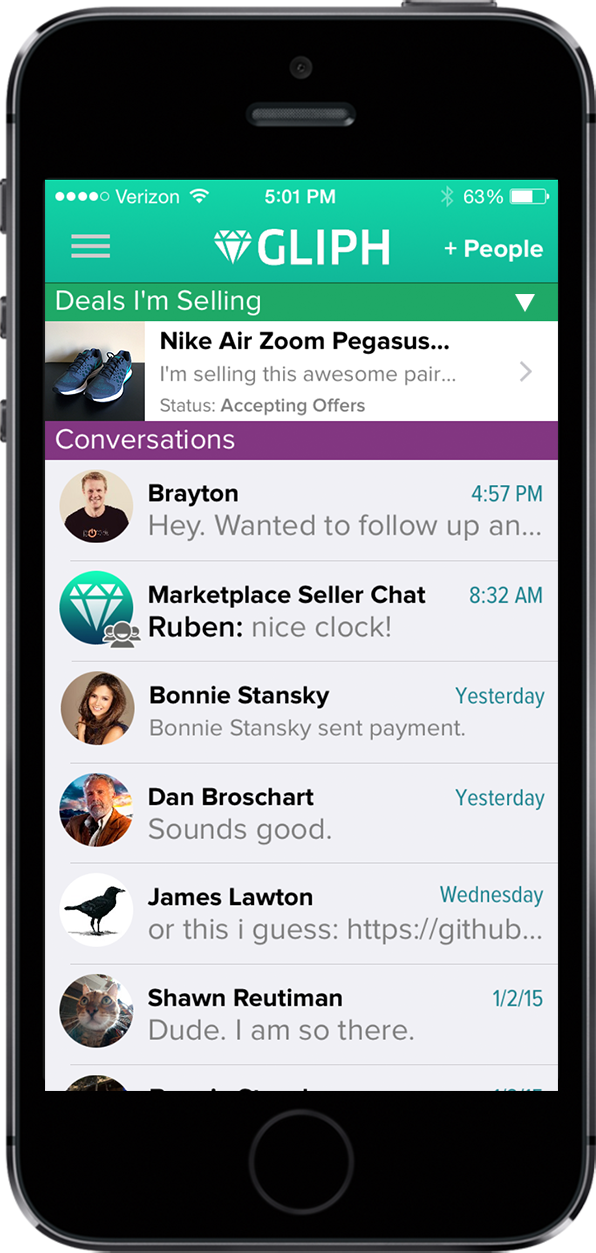 We’re happy to announce the release of Gliph 2.0 for iPhone.
We’re happy to announce the release of Gliph 2.0 for iPhone.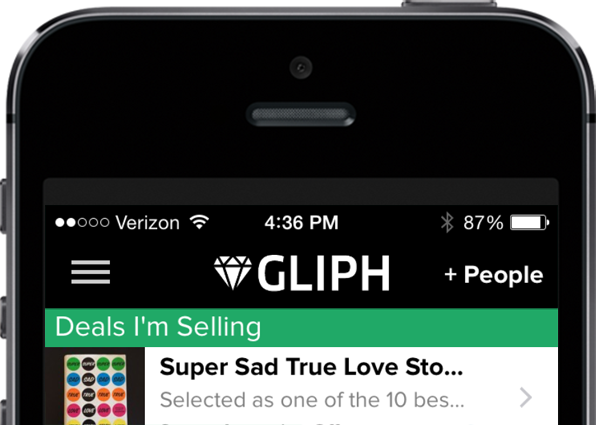 In Settings you can now enable a “Dark Mode” which turns the title bar black across the entire app.
In Settings you can now enable a “Dark Mode” which turns the title bar black across the entire app.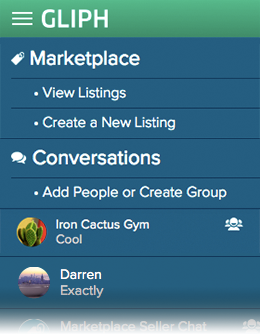 Updated Activity Sidebar
Updated Activity Sidebar