Blockchain.info does a few things very well. First, it offers some great charts, stats and other interesting information about Bitcoin transactions. But secondly Blockchain.info has begun to shine as a rapidly growing Bitcoin wallet provider.
Today, we’re pleased to announce initial Gliph support for Blockchain.info wallets. This means Blockchain.info wallet holders now get the same easy Bitcoin transfer as people who use Coinbase and BIPS.
Whether you trade Bitcoin with Blockchain.info, BIPS or Coinbase you don’t have to bother with Bitcoin wallet addresses or their representative QR codes. You just send them a connection request, and then attach Bitcoin like you would a picture message.
How to Connect your Blockchain.info Bitcoin Wallet to your Gliph account
You must first create a wallet on the Blockchain.info website.

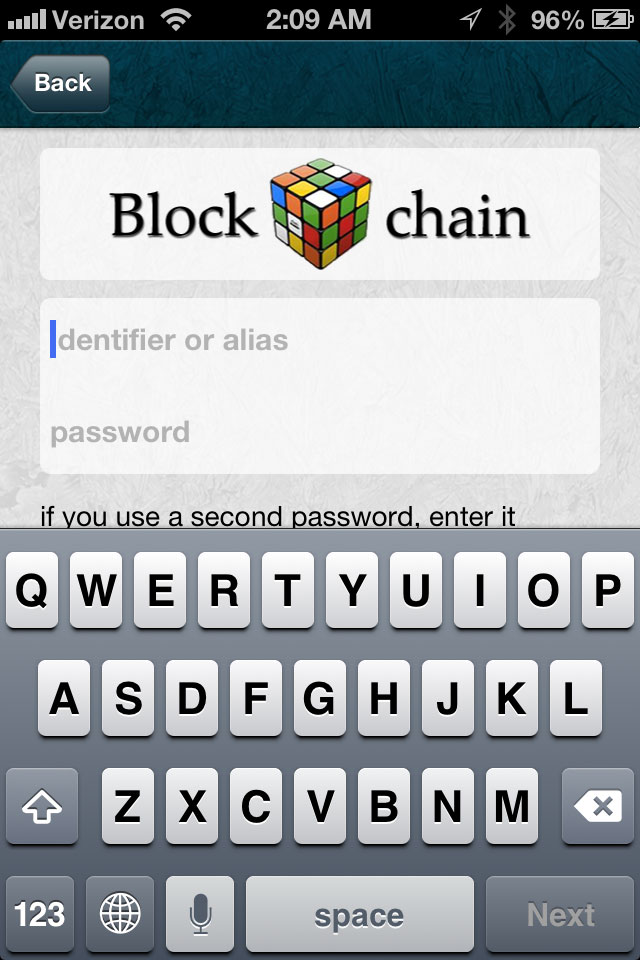
- Tap the Bitcoin option in the Menu, and choose Use a Different Wallet.
- In the Choose Wallet Provider view, select the Blockchain.info logo.
- Enter your Blockchain.info identifier and your password into the sign-in page.
Your Blockchain.info account is now connected to Gliph! You can now easily send Bitcoin with other Gliph users as shown in this video (video shows Coinbase, but works the same).
FAQ
Q. Can I create a new Blockchain.info account using Gliph?
A. At this time, Blockchain does not support new account creation over its API. You can create a Blockchain.info wallet on their website. Gliph still supports instant wallet creation on the Coinbase and BIPS wallet providers as shown in this video.
Q. I use two-factor authentication on Blockchain.info, how do I attach my wallet using Gliph?
A. Blockchain.info does not currently support 2-factor authentication over its API. You can work around this limitation by disabling 2-factor on your Blockchain.info wallet, and using Blockchain.info’s “double encryption” or second password on the account.
Regardless of whether you turn this on, we recommend using two wallets. One to keep your bitcoin in, and a second with a low Bitcoin balance for use as a daily wallet which you can more comfortably attach to Gliph.
Q. I’m trying to use my Alias and it isn’t working, what gives?
A. We’ve found that some Blockchain.info account configurations do not allow Alias-based login via the API. If you have trouble, we recommend you use your Blockchain.info GUID.
Q. Where can I learn more about Bitcoin?
A. You can visit Gliph’s Introduction to Bitcoin page.
As mentioned in our announcement about adding support for BIPS a few weeks ago, we’re excited to make transactions with people easier. We hope adding support for another one of Bitcoin’s most popular wallets will make Bitcoin more useful to people everywhere.
If you have questions, comments or just want to say hello, please don’t hesitate to email support | gli.ph or send a message the Support Gliph.