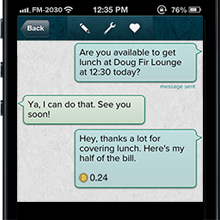 Have you ever felt the need to turn your phone upside down so people won’t read a message in a push notification?
Have you ever felt the need to turn your phone upside down so people won’t read a message in a push notification?
Today, in an update for iPhone and Android, we’re allowing you to choose which conversations you want to show up in push and which should stay locked up for viewing in the app.
So far, Gliph has only allowed push notifications to say “Someone sent you a message.” With this update, you can now choose to show the tag of who is sending you a message, and if you want, the content of the message as well.
Unique to Gliph, you can make these changes on a per-contact basis, meaning for one contact in Gliph you can show message content or tag in the push notifications, and for another show nothing at all.
Let’s look at an example, where another Gliph user you’re connected with and have tagged “Erin” sends you the message “Hey, what are you up to tonight?” The following three examples show how a Gliph Message push notification will appear using different settings:

How to Enable Message Content in Push Notifications on Gliph
Turning on message content in push notifications is just two taps from any conversation. We made a short video explanation of how to set up message content to show in push notifications. Here are written instructions: Continue reading →
 We’ve added a new Facet to Gliph accounts that lets you save and share a Bitcoin wallet address.
We’ve added a new Facet to Gliph accounts that lets you save and share a Bitcoin wallet address.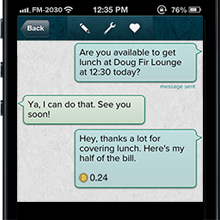 Have you ever felt the need to turn your phone upside down so people won’t read a message in a push notification?
Have you ever felt the need to turn your phone upside down so people won’t read a message in a push notification?