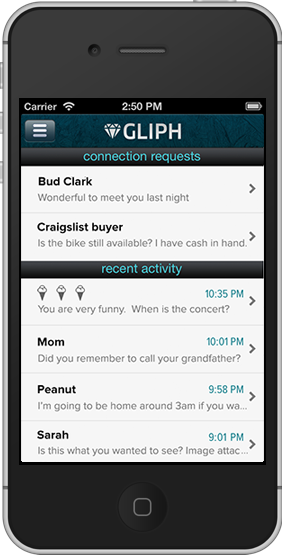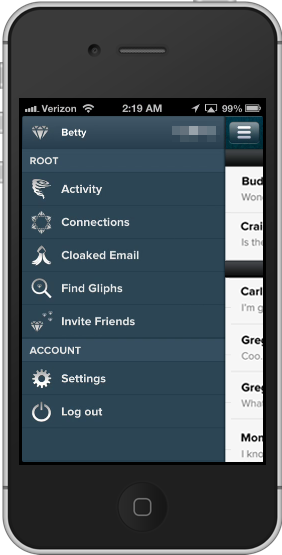We’re launching a new version of Gliph for iOS 7 today with a raft of updates that make Gliph more useful and easier to use. But first, some important news about Bitcoin.
Bitcoin Updates
- We were asked by Apple to remove the ability to send Bitcoin from the iOS app. We fought to keep it in but it was not possible. You can read more about what happened in a special blog entry we wrote about mobile apps in the App Store and Google Play.You can still create wallets, view balances and receive Bitcoin in the Gliph app for iOS send Bitcoin using Gliph on iPhone, using the same interface as before. Just visit https://gli.ph/m when you need to send Bitcoin, and continue using the app for normal push notifications and messaging.
- We removed the option to create or attach a wallet from european wallet provider BIPS, which has decided to shutter its consumer-facing Bitcoin wallet service in the wake of a security breach.
- Usually, there is cool news about Bitcoin and Gliph but not in this release. Hang with us, we are in it to win it with Bitcoin. This is just the pre-season. Gliph’s implementation of Bitcoin will come back harder, faster and stronger no matter the platform.
Miscellaneous Updates
We’ve made a raft of improvements across the Gliph iOS app:
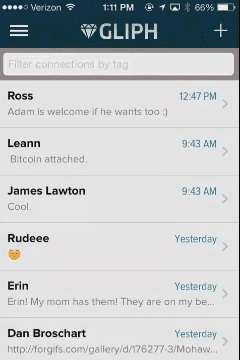 You can now log into Gliph for iOS using your email address on your account. (Previously you were required to log in using your Gliph username)
You can now log into Gliph for iOS using your email address on your account. (Previously you were required to log in using your Gliph username)
- You can now delete all messages in a conversation from the activity view. That’s right, just swipe a conversation to the right and choose Delete Messages. Learn more about permanent message deletion on Gliph.
- You now tap the information button in the title bar to view connection settings and choose a tag for a connection.
Design Updates for iOS 7
Apple made bold choices with design themes in iOS 7. In the new Gliph app for iOS, we’ve sought to embrace them. Design geeks read on! Continue reading
 Today we’re releasing version 1.5 of
Today we’re releasing version 1.5 of  We released an update to the Gliph app for Android today. Our Android users are usually pretty tech savvy, and they seem to be more interested in details than iOS users. So we thought now would be a good time to check in and answer some frequently asked questions we receive on
We released an update to the Gliph app for Android today. Our Android users are usually pretty tech savvy, and they seem to be more interested in details than iOS users. So we thought now would be a good time to check in and answer some frequently asked questions we receive on  We are proud to announce that Gliph now supports simple peer-to-peer (P2P) mobile payments using Bitcoin digital currency. You can now send Bitcoin with other Gliph users using updated versions of our iPhone, Android and web applications.
We are proud to announce that Gliph now supports simple peer-to-peer (P2P) mobile payments using Bitcoin digital currency. You can now send Bitcoin with other Gliph users using updated versions of our iPhone, Android and web applications.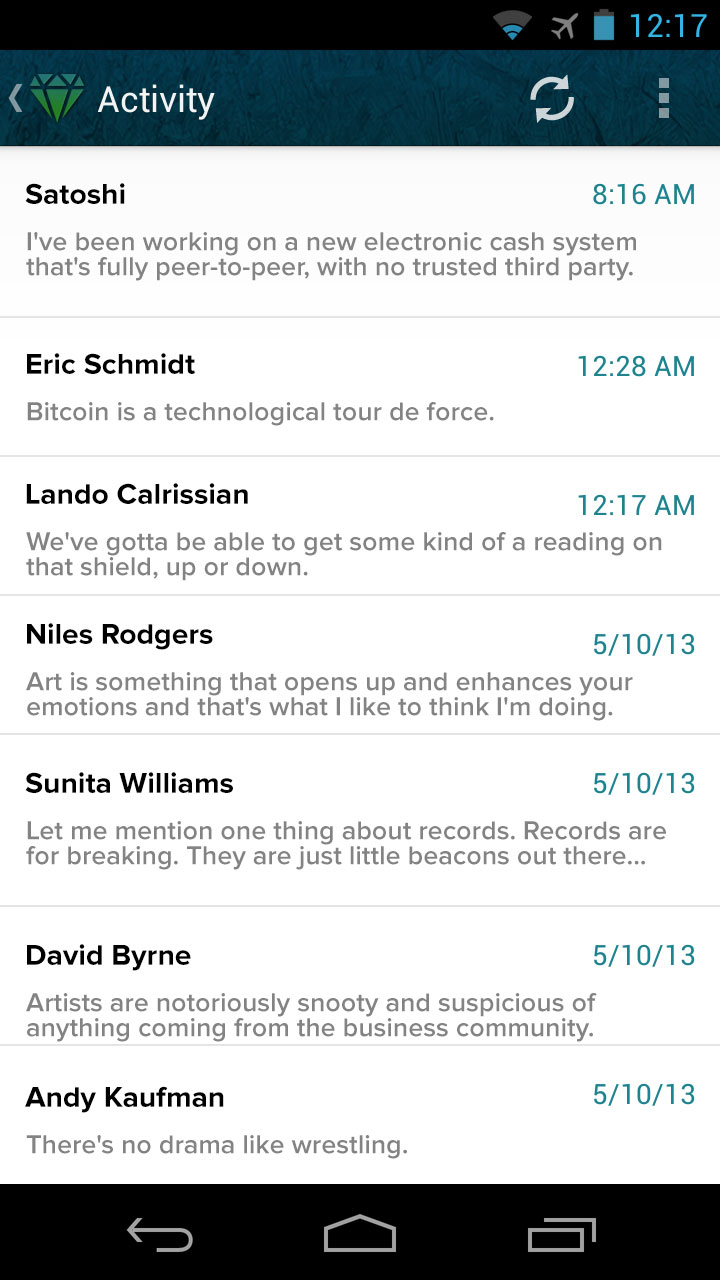 Gliph for Android 1.1 catches up with the mobile web and iPhone application in a number of areas. First, we’ve updated the Activity View to show the actual tags of the connections you’re talking with instead of the Gliphs themselves. The conversation view has been touched up, also bringing connection tag, first name or pseudonym facets into view, rather than the Gliph.
Gliph for Android 1.1 catches up with the mobile web and iPhone application in a number of areas. First, we’ve updated the Activity View to show the actual tags of the connections you’re talking with instead of the Gliphs themselves. The conversation view has been touched up, also bringing connection tag, first name or pseudonym facets into view, rather than the Gliph.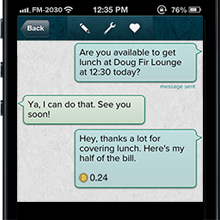 Have you ever felt the need to turn your phone upside down so people won’t read a message in a push notification?
Have you ever felt the need to turn your phone upside down so people won’t read a message in a push notification?
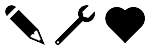 The Support Gliph is the primary channel for you to ask questions, make suggestions and communicate with the company.
The Support Gliph is the primary channel for you to ask questions, make suggestions and communicate with the company.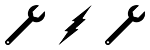 We are often releasing improvements to the Gliph platform, sometimes the changes are rather small and don’t warrant an immediate email newsletter. The Product Updates Gliph is intended as a way for us to announce minor improvements and changes to the Gliph platform.
We are often releasing improvements to the Gliph platform, sometimes the changes are rather small and don’t warrant an immediate email newsletter. The Product Updates Gliph is intended as a way for us to announce minor improvements and changes to the Gliph platform.