If you want to add a chat room to your subreddit, Gliph Chat Channels are a quick and easy way to do that. Gliph has been chosen by popular subreddits over many other chat solutions because it has solid apps for iPhone, Android and a great desktop client. Gliph chat channels offer user privacy and can be customized to your theme.
Here’s how to add a Gliph Chat Channel to your Subreddit:
Step 1. Use the Create Channel Wizard
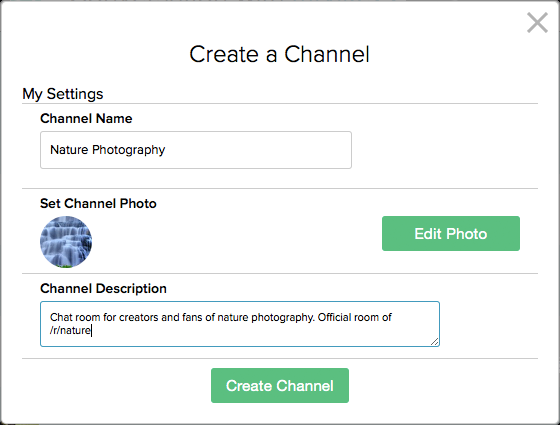
- Log into the Gliph Desktop Web App
- Click the Create Channel option in the Menu
- Set a Photo, Banner and short description for your Channel and click Next. Levi made a handy photoshop template to help you get your banner size right.
- Share the invitation link with a friend so you know everything is good.
Step 2. Add Your Chat Channel to your Subreddit’s Sidebar
- Visit your Subreddit’s settings. The URL is: http://www.reddit.com/r/[YourSub]/about/edit/
- Customize this markdown sample code to build out your sidebar:
***
**Community Resources**
* [Triathlon Chat]([YourChannelInviteLInk]) – Chat with other Triathletes from this Subreddit from your computer or smartphone.
***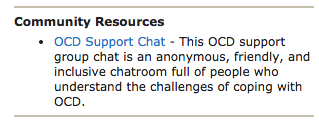
Example used by /r/ocd
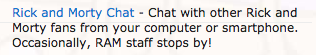
Example used by /r/rickandmorty
Step 3. Submit a new link to your subreddit alerting people to your new chat channel.
We’re here to help! Send an email to support@gli.ph or ‘support’ on Gliph and we’ll help you get going!
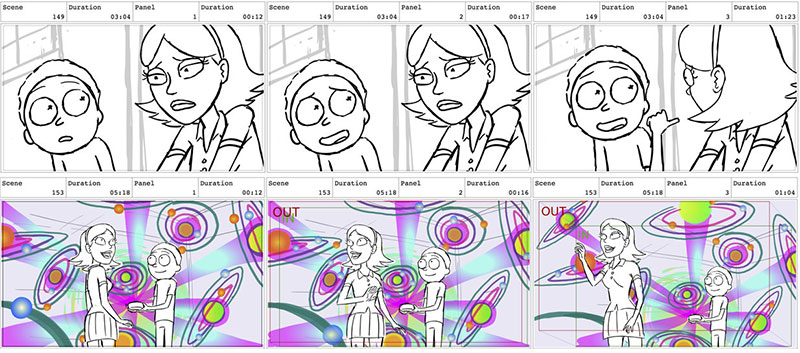 This Saturday, March 21st at 6pm PST, professional animation storyboard artist
This Saturday, March 21st at 6pm PST, professional animation storyboard artist 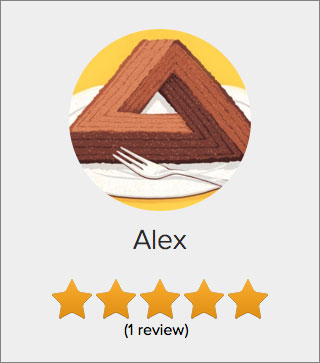 Reputation ratings allow you to build up credibility for your account on Gliph. You can use them to help you make a decision as to whether you trust someone before completing a transaction with them.
Reputation ratings allow you to build up credibility for your account on Gliph. You can use them to help you make a decision as to whether you trust someone before completing a transaction with them.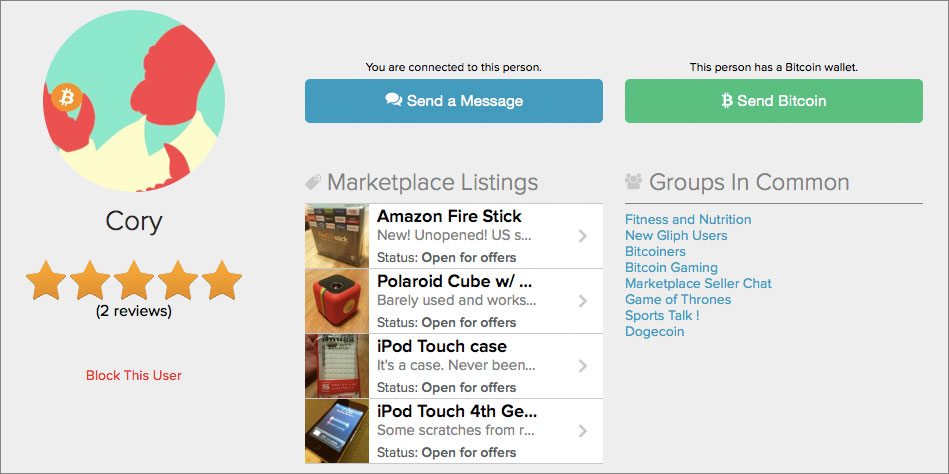
 We’ve been excited to see the growth of public discussion groups and are graduating them to a new jam on Gliph called “channels.”
We’ve been excited to see the growth of public discussion groups and are graduating them to a new jam on Gliph called “channels.”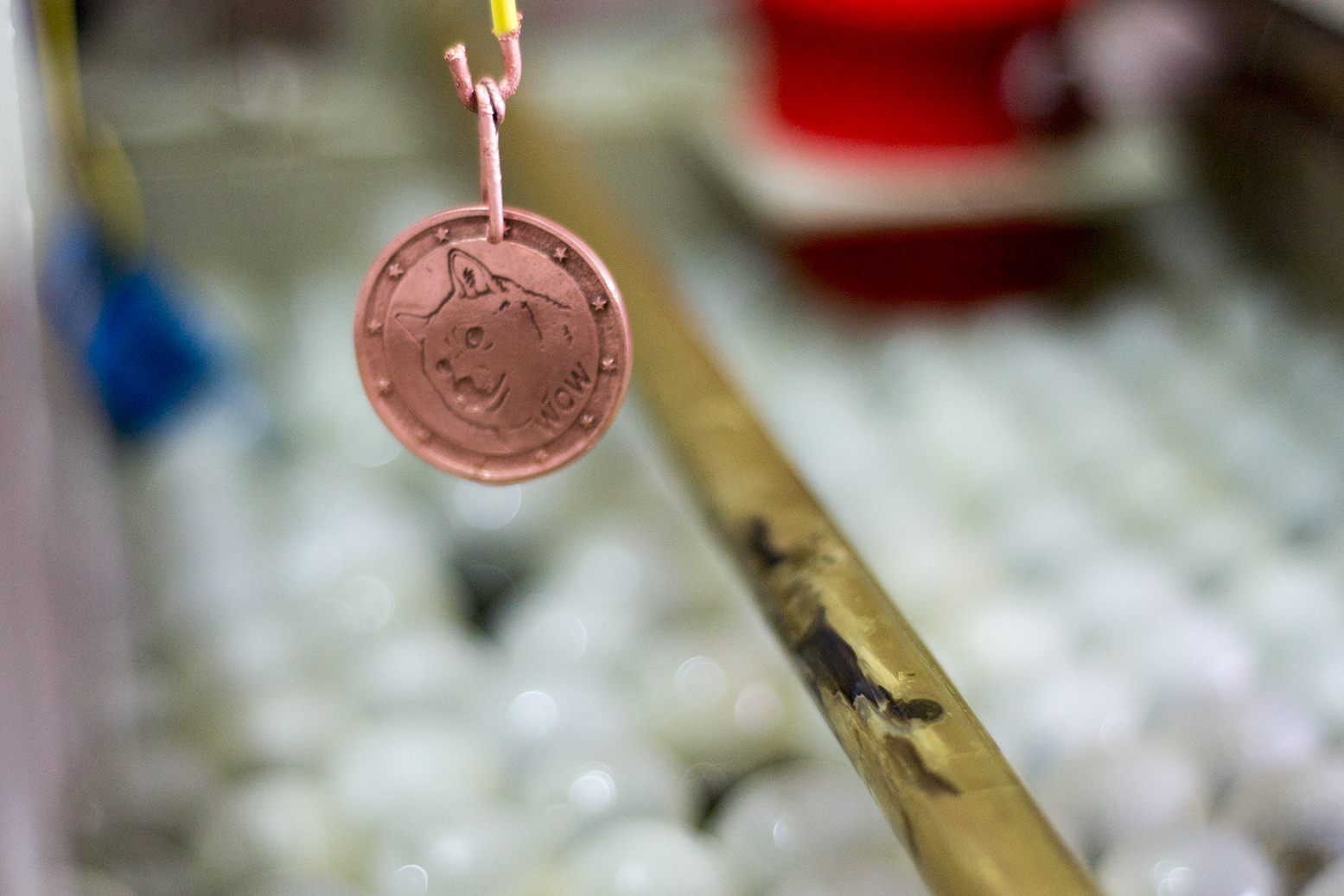 Please tell us a little about yourself
Please tell us a little about yourself