One of the unique aspects of Gliph is that you can permanently delete messages and other data in the system. This blog entry explains how message deletion works on Gliph, how it is different from most messaging apps and why we believe the removal of data is part of a solid privacy experience.
What happens to Information We Put Online?
It is hard to understand what happens to data we store online. Every text we send, every picture that is transmitted, and every person we connect with is represented by data. This data is transmitted across the Internet and ultimately saved on one or many servers and sometimes multiple devices such as smartphones, desktop computers and laptops. What happens to this data?
Social platforms commonly offer “deletion” or “removal” features that make it appear that you can permanently remove stuff you have put online. Unfortunately, these services are often misrepresenting what actually happens with information.
For example, messaging services like GroupMe and Whatsapp offer to remove messages for you. But depending on the app, your unencrypted messages are saved in a database with a flag marked deleted. Services may be built in a way that they are unable to delete the message on the other person’s phone, instead only “hide” it from your end of the conversation.
For a long time, Facebook would not actually remove photos that you had deleted from your account. Now that Facebook has fixed their system, your photos actually be will be actually deleted within 30 days. Today, you can “Delete this Photo,” however Facebook’s platform may not actually delete it for weeks.
A lot of questions have been asked about how Snapchat handles removal of data. You send a photo to someone, and it is supposed to disappear within a short period of time. However, Snapchat has made it clear that images sent over the service will persist for up to 30 days or until all recipients of the image have opened the photo. More concerning to some is that snaps are not being removed properly from smartphones and can in fact be recovered.
Update (5/8/14): Snapchat settled charges from the FTC that it misrepresented how it was handling user data collection practices.
This is a pretty big problem, since if you don’t have a background in Computer Science, you must rely on what you’re being told in the interface. If it says “Delete,” does that mean right now, forever, from everywhere?
Behind the Scenes on Message Deletion on the Gliph Platform
When we first introduced message deletion on the Gliph platform, our focus was on clarifying why Gliph deletes from both sides rather than allowing complete archiving. (Please see “Our Thinking on Message Deletion“). What follows in this entry is a more general overview of what Gliph is doing with deleted messages. Continue reading →
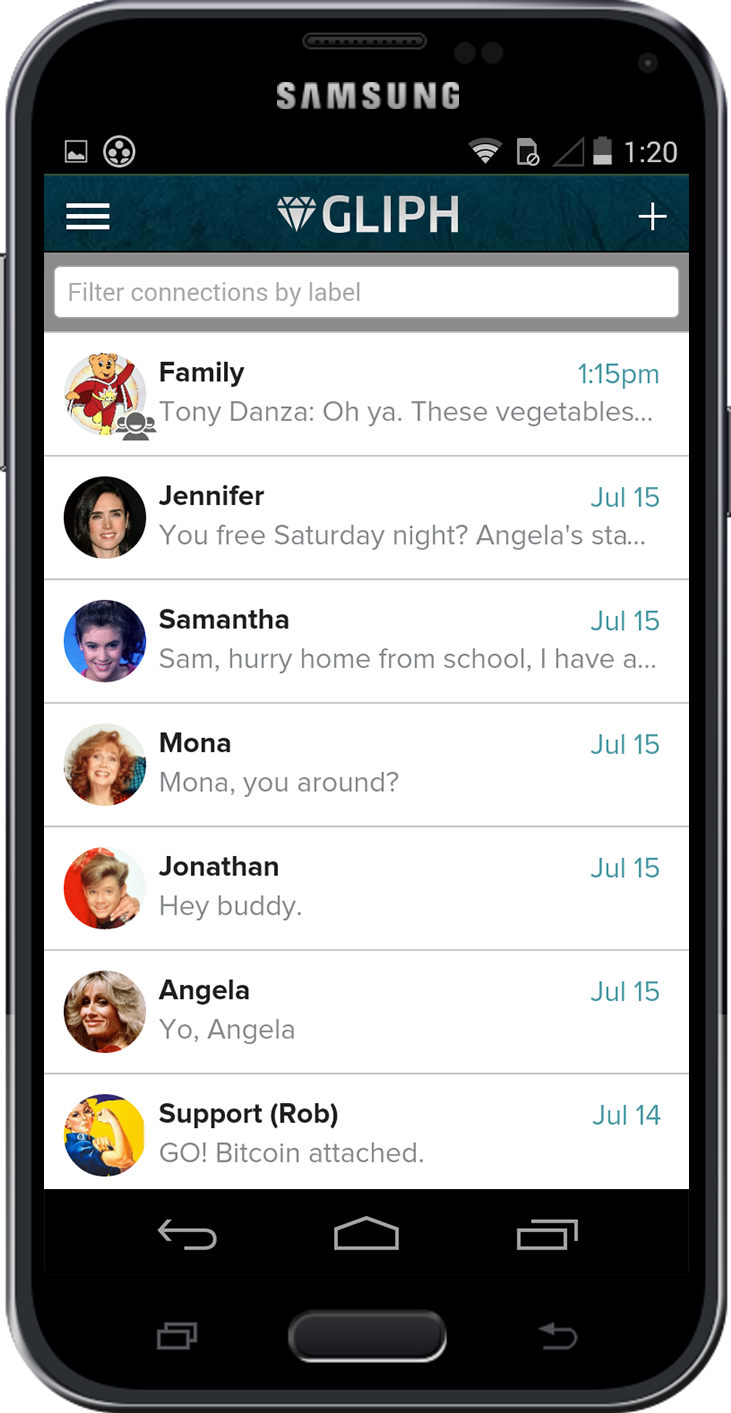 Today we’ve released the biggest update to the Gliph Android app yet. We’re happy to announce it is now just about equal with the Gliph iPhone application in features, even goes beyond it in some cases. We want to thank all of our Android users for their patience while we brought it up to speed.
Today we’ve released the biggest update to the Gliph Android app yet. We’re happy to announce it is now just about equal with the Gliph iPhone application in features, even goes beyond it in some cases. We want to thank all of our Android users for their patience while we brought it up to speed.

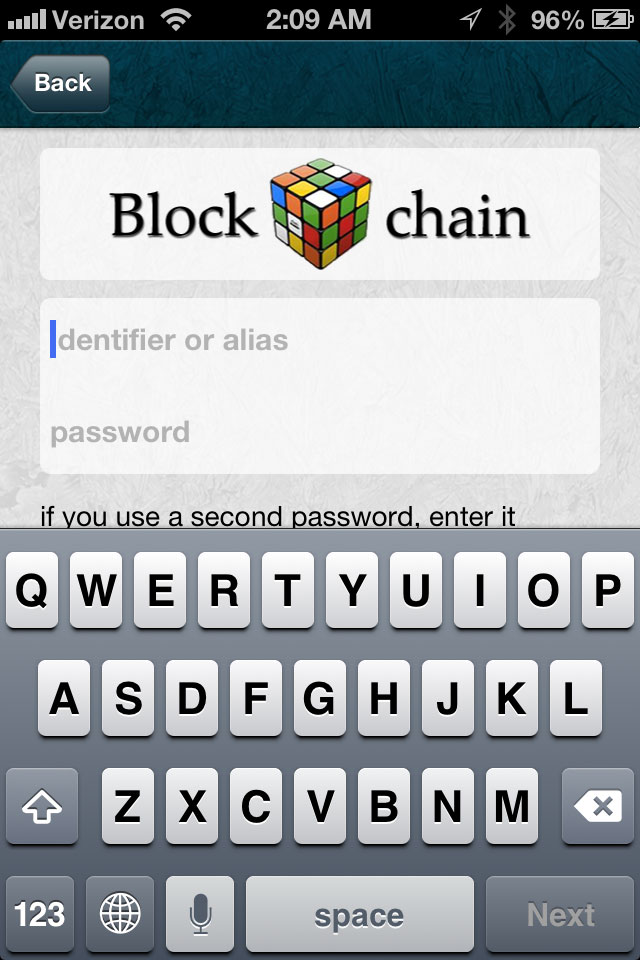

 We released an update to the Gliph app for Android today. Our Android users are usually pretty tech savvy, and they seem to be more interested in details than iOS users. So we thought now would be a good time to check in and answer some frequently asked questions we receive on
We released an update to the Gliph app for Android today. Our Android users are usually pretty tech savvy, and they seem to be more interested in details than iOS users. So we thought now would be a good time to check in and answer some frequently asked questions we receive on  We are proud to announce that Gliph now supports simple peer-to-peer (P2P) mobile payments using Bitcoin digital currency. You can now send Bitcoin with other Gliph users using updated versions of our iPhone, Android and web applications.
We are proud to announce that Gliph now supports simple peer-to-peer (P2P) mobile payments using Bitcoin digital currency. You can now send Bitcoin with other Gliph users using updated versions of our iPhone, Android and web applications.