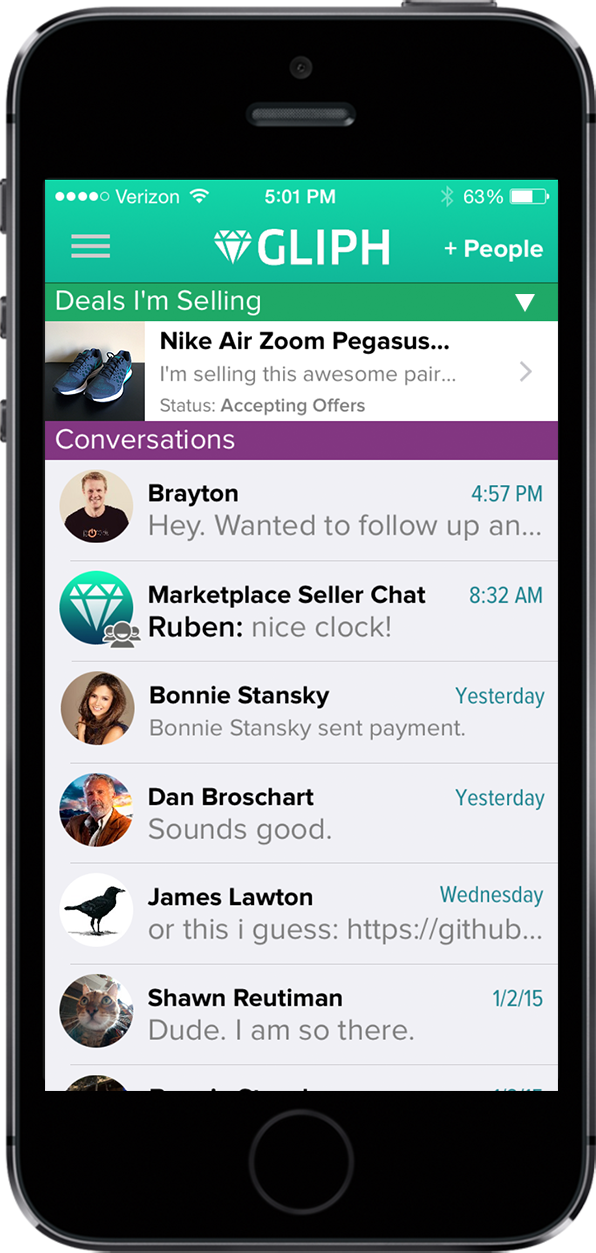 We’re happy to announce the release of Gliph 2.0 for iPhone.
We’re happy to announce the release of Gliph 2.0 for iPhone.
Gliph Marketplace
For the first time, you can now create, browse and purchase items from Gliph Marketplace from the Gliph iPhone app.
Using cash or Bitcoin to complete a P2P transaction has never been easier! You can chat directly with a buyer or seller, make an offer or leave a deal with ease. Push notifications keep you informed of deal progress.
If you want to pay or be paid in Bitcoin for a listing, just connect your Coinbase or Blockchain.info wallet to your Gliph Account. (Use Bitcoin in the menu)
Updated Activity View
Gliph for iOS 2.0 includes an updated color set and improves the usability of the app. By default, the app is brighter to look at, and +People button has been added to clarify how to add friends or create Groups.
The updated Activity view makes it easy to see items you’re buying or selling in Gliph Marketplace. Listings you’re actively working with are shown right above your conversations. Once you’ve completed or left a deal, these are moved back out of the activity view.
Dark Color Mode
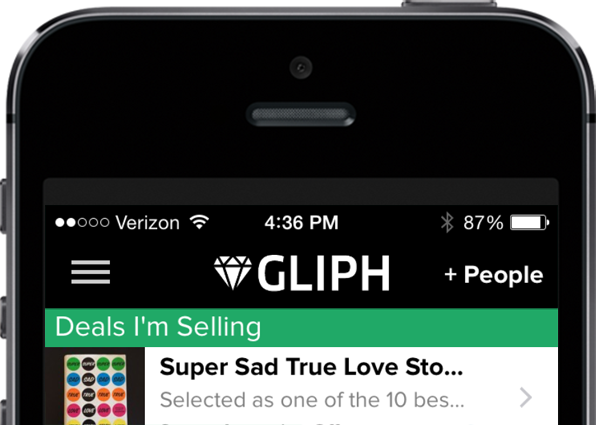 In Settings you can now enable a “Dark Mode” which turns the title bar black across the entire app.
In Settings you can now enable a “Dark Mode” which turns the title bar black across the entire app.
This subtle change to the look of the app may be attractive if you want to keep a low profile and aren’t big on the new brighter default look of Gliph.
Note, you will need to restart the app after changing this setting for it to take effect. Continue reading
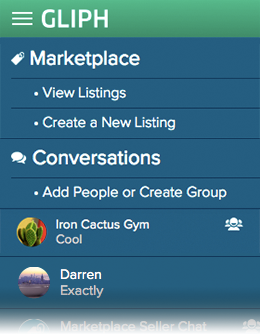 Updated Activity Sidebar
Updated Activity Sidebar Sit back and imagine a future where you pull up to a pump and pay for your gas using Bitcoin. This vision may be closer than you think. Thermo dynamics researcher, Bitcoin enthusiast and DIY pro, Andy Schroder, has just created the world’s first commercial-ready Bitcoin fuel pump.
Sit back and imagine a future where you pull up to a pump and pay for your gas using Bitcoin. This vision may be closer than you think. Thermo dynamics researcher, Bitcoin enthusiast and DIY pro, Andy Schroder, has just created the world’s first commercial-ready Bitcoin fuel pump.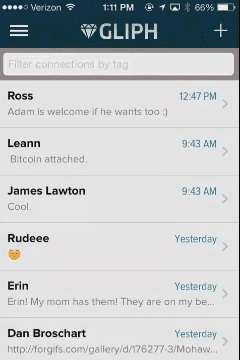 You can now log into Gliph for iOS using your email address on your account. (Previously you were required to log in using your Gliph username)
You can now log into Gliph for iOS using your email address on your account. (Previously you were required to log in using your Gliph username) We are proud to announce that Gliph now supports simple peer-to-peer (P2P) mobile payments using Bitcoin digital currency. You can now send Bitcoin with other Gliph users using updated versions of our iPhone, Android and web applications.
We are proud to announce that Gliph now supports simple peer-to-peer (P2P) mobile payments using Bitcoin digital currency. You can now send Bitcoin with other Gliph users using updated versions of our iPhone, Android and web applications. We are happy to announce that Gliph has joined the
We are happy to announce that Gliph has joined the 