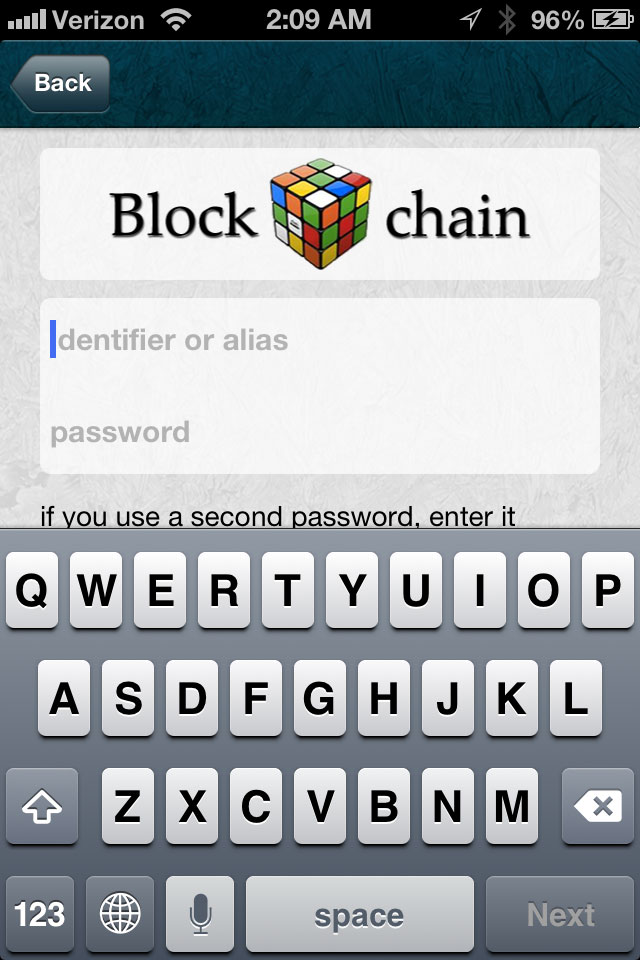The team is pleased to announce the release of GliphMe! GliphMe is a powerful little chat system that can replace email and SMS texting. It can save you time and be used to increase your privacy online.
Introduction
GliphMe lets you create a web link that anyone can use to start chatting with you on your iPhone or Android. When someone clicks one of your links and sends you a message, you will be notified by the Gliph app. You can reply immediately wherever you are from your mobile device. Gliphme is useful in a variety of cases online, and you can learn more at GliphMe’s explanation page.
How GliphMe Works with Screenshots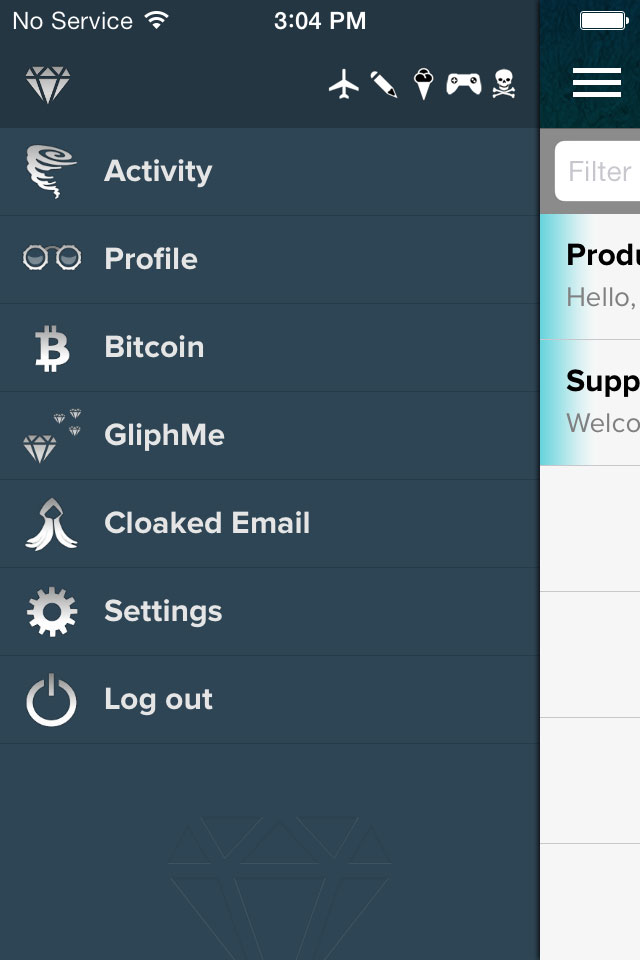
Here’s how it works: You start by creating a new GliphMe link using the menu in the Gliph iPhone, Android or web app. GliphMe appears just below the Bitcoin option.
The first time you enter the GliphMe Management view, you will see you already have one link created automatically. This link is used for invitations you send from Gliph in the recently revised Connections View. You will also see that you have the option, Create new GliphMe link. Continue reading
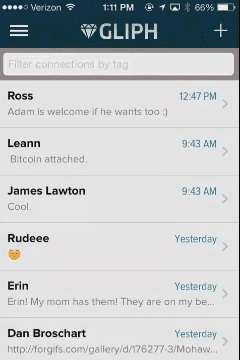 You can now log into Gliph for iOS using your email address on your account. (Previously you were required to log in using your Gliph username)
You can now log into Gliph for iOS using your email address on your account. (Previously you were required to log in using your Gliph username)