
Bitcoin burning a hole in your e-wallet? With a growing number of craigslist sellers stating they’ll trade in Bitcoin, we thought we’d share a fun snapshot of what you can buy on craigslist with Bitcoin in Portland, on Monday, April 8th, 2013. Prices calculated at current $184 / 1 BTC.
| Item Name | Price USD | Price BTC | Satoshi | Location |
| Freshwater Crystal Red Shrimp | $3 | 0.01639344 | 1,639,344 | Battle Ground |
| Freshwater Blue Tiger Shrimp | $8 | 0.04371585 | 4,371,585 | Battle Ground |
| Montague Folding Mountain Bike | $850 | 4.64480874 | 464,480,874 | N Portland |
| AT&T Mobile Hotspot | $100 | 0.54644809 | 54,644,809 | Clackamas |
| Logitech 880 Harmony Remote Control | $80 | 0.43715847 | 43,715,847 | Oak Grove |
| Starbucks Verismo 585 Coffee Maker | 250 | 1.36612022 | 136,612,022 | Oak Grove |
| Schwinn S-15 Bike | 169 | 0.92349727 | 92,349,727 | Mcminneville |
| Sunlight Grow Light Controler | $120 | 0.6557377 | 65,573,770 | Hillsboro |
| Native Instruments Drum Machine | $330 | 1.80327869 | 180,327,869 | Beaverton |
| Yamaha APX500 Acoustic Electric Guitar | $220 | 1.20218579 | 120,218,579 | Beaverton |
| Kindle Keyboard | $100 | 0.54644809 | 54,644,809 | Portland |
| Nike Aero Thunder Fuse Baseball Bat | $60 | 0.32786885 | 32,786,885 | Corvallis |
Many cities on Craigslist have stuff for sale in exchange for Bitcoin. At the time of our snapshot it appeared Los Angeles has the largest number of different sellers. Austin is distinguished in that it is the only city selling not one, but two different types of fertilized chicken eggs available in exchange for Bitcoin:
- Los Angeles (Lakers tickets)
- Austin (Chicken Eggs)
- Seattle (1995 Ford Mustang)
- New York (Chess sets)
- San Francisco (Infant swing)
Update: Hello Digg and other folks. Gliph is a technology startup based in Portland, Oregon. If this is your first time hearing about Gliph, welcome!
Gliph is a digital identity platform that lets you send secure messages and complete transactions with people. You can download our iPhone or Android app. We also have a great mobile web application. You can follow the company on twitter @gli_ph.
Something awesome you can do right now with Gliph is protect your email address from spammers and scammers using Cloaked Email. Try it out!
 We’ve added a new Facet to Gliph accounts that lets you save and share a Bitcoin wallet address.
We’ve added a new Facet to Gliph accounts that lets you save and share a Bitcoin wallet address.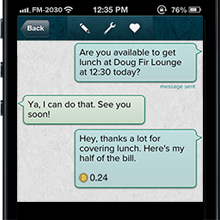 Have you ever felt the need to turn your phone upside down so people won’t read a message in a push notification?
Have you ever felt the need to turn your phone upside down so people won’t read a message in a push notification?
 Today’s Dropbox is a small but shining invention of our Digital Revolution. Technology startups are now
Today’s Dropbox is a small but shining invention of our Digital Revolution. Technology startups are now 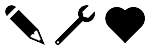 The Support Gliph is the primary channel for you to ask questions, make suggestions and communicate with the company.
The Support Gliph is the primary channel for you to ask questions, make suggestions and communicate with the company.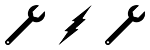 We are often releasing improvements to the Gliph platform, sometimes the changes are rather small and don’t warrant an immediate email newsletter. The Product Updates Gliph is intended as a way for us to announce minor improvements and changes to the Gliph platform.
We are often releasing improvements to the Gliph platform, sometimes the changes are rather small and don’t warrant an immediate email newsletter. The Product Updates Gliph is intended as a way for us to announce minor improvements and changes to the Gliph platform. We’d like to wish everyone a very happy 5th annual
We’d like to wish everyone a very happy 5th annual 