Gliph was blessed to get coverage from publications small and large over the course of the year. We appreciated the attention! Here’s a look at a portion of the coverage in roughly reverse chronological order (newest first):
- Forrester Research – The 2012 Consumer Security Market Landscape: Key Dynamics and Growth Opportunities. (Our Blog Entry on this coverage)
- BestVPNz – Gliph App Review
- Marketplace – Top 10 ways to avoid being tracked online (Cloaked Email came in at #7!)
- Plazor – 22 iPhone Apps That Spies Would (Actually) Use
- Plazor – Gliph App Review
- Business Insider – 12 Quirky Apps That Will Put The Fun Back Into Using Your Smartphone
- Business Insider – 10 Awesome Apps To Protect Your Smartphone
- Techacker – Use Craigslist? You should use Gliph cloaked emails too
- Business Insider – 13 Underrated Apps You Need To Download Right Now
- MakeUseOf – How To Disguise Your Email Address Using Gliph Mobile App
- BuzzPatrol – Gliph Gives You Disposable Email Addresses So You Can Stay Anonymous
- ITPortal – Gliph app provides disposable, anonymous email addresses
- Lifehacker – Gliph Creates Disposable Email Addresses for Private Messages and Encrypted Chats
- Textually – Gliph App Creates Anonymous, Disposable Email Addresses
- DoobyBrain – Get a cloaked email address with Gliph for Free
- Geek News Central – Create a One Time Email Using Gli.ph
- Mac|Life – Gliph App Aims to Increase Your Personal Privacy
- Media Bistro – Gliph Lets You Create Create Anonymous, Disposable Email Addresses
- TUAW – Gliph launches new Cloaked Email service that’ll hide your real email address from prying eyes
- PC Magazine – Gliph Provides Disposable, Anonymous Email Addresses
- Read Write Web – Use this app to create anonymous disposable email addresses
- BostonInno – Gliph Launches New Feature To Keep Users’ Actual Email Addresses Far Away From Craigslist
- Tech.li – Gliph: Turn Your Digital Identity Into An Ice Cream Cone
- Privacy Identity Innovation (PII2012) – Gliph Wins Innovator’s Choice Award
Internationally, Gliph was recognized in a variety of countries and publications or media. Here is a partial list:
- Attualissimo – Gliph, creare indirizzi email ‘usa e getta’ e chat crittografate
- MacDigger – Gliph для iPhone и Android позволяет создавать анонимные одноразовые почтовые ящики
- Fr@ctal – Mexico Televisa’s Cable Television Technology Show (video)
- Paseban – Lindungi Email Anda Dari Para Spammer Menggunakan Layanan Email Gliph Ini
- IPhoneclub – WhatsApp-alternatief Gliph zet privacy op de eerste plaats
- Info Exame – Os 10 apps mais legais da semana
- Elandroide libre – Correo y mensajería encriptada y segura para Android con Gliph
 We’re pleased to share that Gliph was included in a
We’re pleased to share that Gliph was included in a 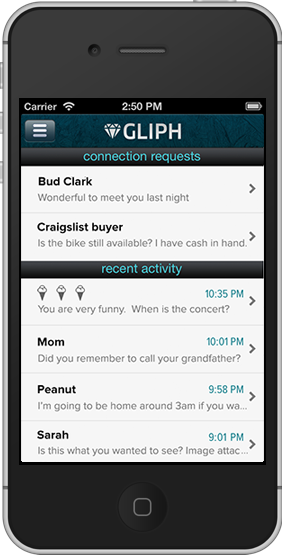
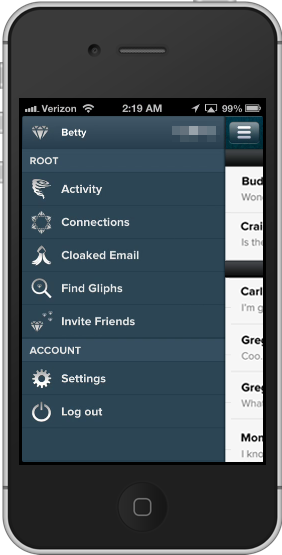
 The National Telecommunications and Information Administration (
The National Telecommunications and Information Administration (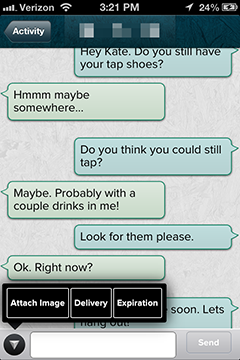 Today, we’ve released new messaging options for the Gliph iPhone and mobile web applications: Gliph message expiration and scheduled Gliph message delivery.
Today, we’ve released new messaging options for the Gliph iPhone and mobile web applications: Gliph message expiration and scheduled Gliph message delivery.
 There are times when you want a message to be sent to another Gliph user after a given period of time. For example, maybe it is the middle of the night and you don’t want to risk waking the other person. Or perhaps they are somewhere quiet like school, church or a library where you aren’t sure their phone is silent. If you’re likely to forget to send the message later, Gliph message scheduling saves the day.
There are times when you want a message to be sent to another Gliph user after a given period of time. For example, maybe it is the middle of the night and you don’t want to risk waking the other person. Or perhaps they are somewhere quiet like school, church or a library where you aren’t sure their phone is silent. If you’re likely to forget to send the message later, Gliph message scheduling saves the day.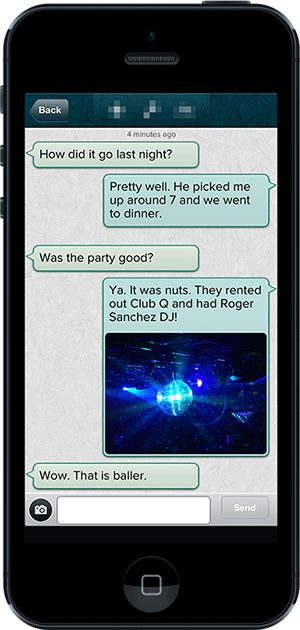 We’re proud to announce the release of Gliph Picture Messaging. This upgrade to Gliph’s iPhone application and mobile website allow anyone with a Gliph account to send and receive free picture messages with other Gliph users.
We’re proud to announce the release of Gliph Picture Messaging. This upgrade to Gliph’s iPhone application and mobile website allow anyone with a Gliph account to send and receive free picture messages with other Gliph users.